In Word, you can change the default font via the font settings window, which is logical. However, when you access the same area in Excel (which you can do by pressing Ctrl-Shift-F), you'll find no such option.
Fortunately, it's not difficult to make the change if you know where to look. (Note that this info applies to Excel 2010 and 2013; I'm not sure if it's the same in earlier versions.)
1. Start Excel and open any new or existing workbook.
2. Click File, Options.
3. In the General section, look for "When creating new workbooks." The very first option: "Use this as the default font."
Choose the font you want, then click OK. (You an also modify the default font size if you want.)
Now, whenever you start a new workbook, Excel should default to that font..
Now, whenever you start a new workbook, Excel should default to that font..







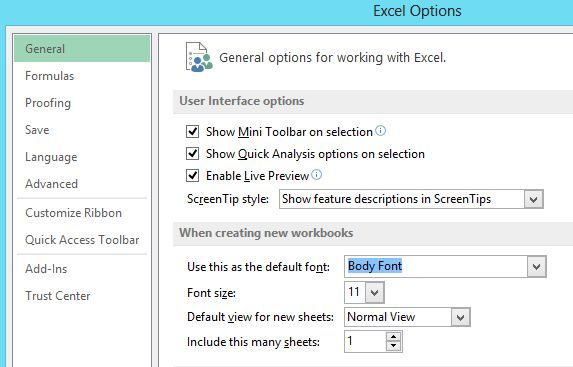

0 comments:
Post a Comment
Dear Visitors All The Tricks And Hacks Posted Here Are Only For Knowledge Purpose.Don't Use These for Illegal Operations.